Die mobile Variante von PS Image Gallery ist als jQuery-Plugin verpackt. Bevor ich die doch überschaubaren, aber sicherlich ausreichenden Einstellungsmöglichkeiten, die HTML-Konfiguration und die Einbindung zeige, möchte ich zuerst die Funktionsweise der Bildergalerie präsentieren.
Steuerung und Funktion
Untenstehend siehst du drei Bilder. Die Bildergalerie öffnet sich, wie bei einer Lightbox, per Klick auf das entsprechende Bild. Das Bild wird nun im kompletten Browserfenster angezeigt. Zur Navigation wische nach links bzw. rechts um zum nächsten bzw. vorhergehenden Bild zu gelangen. Um den Vollbildmodus zu verlassen tippe auf deinen Bildschirm.
PS Mobile Gallery erlaubt kurze Ladezeiten, indem immer nur die nächsten beiden, die vorherigen beiden Bilder und das aktuell angezeigte Bild geladen werden. Sprich bei Initialisierung werden fünf Bilder geladen. Beim Wischen nach links bzw. rechts ein Bild.
Demo
Am Besten testest du dieses Demo natürlich mit einem mobilen Endgerät, aber auch ein Test in einem Desktop-Browser ist möglich. Um den Wischeffekt zu simulieren, halte die rechte Maustaste gedrückt und schiebe die Maus in dieser Zeit nach rechts oder links.
Einbindung in HTML
<!DOCTYPE html>
<html lang="de">
<head>
<meta charset="utf-8" />
<link href="jquery-ps-mobile-gallery.css" rel="stylesheet" media="all" />
<title>PS Mobile Gallery</title>
</head>
<body>
<a class="ps-mobile-gallery" href="jquery-ps-mobile-gallery/2_001.jpg"><img src="jquery-ps-mobile-gallery/0_001.jpg"></a>
<a class="ps-mobile-gallery" href="jquery-ps-mobile-gallery/2_002.jpg"><img src="jquery-ps-mobile-gallery/0_002.jpg"></a>
<a class="ps-mobile-gallery" href="jquery-ps-mobile-gallery/2_003.jpg"><img src="jquery-ps-mobile-gallery/0_003.jpg"></a>
<script src="http://ajax.googleapis.com/ajax/libs/jquery/1.9.1/jquery.min.js"></script>
<script src="http://code.jquery.com/mobile/1.3.2/jquery.mobile-1.3.2.min.js"></script>
<script src="jquery-ps-mobile-gallery.js"></script>
</body>
</html>Die Bilder der Galerie werden mit einem a-Element umschlossen, welches die Klasse ps-mobile-gallery und als Ziel die Quelle des Bildes bekommt.
Das Plugin benötigt neben der jQuery-Bibliothek, die jQuery-Mobile-Bibliothek.
Einstellungen und Initialisierung
Die Einstellungen werden dem Plugin in einem Objekt übergeben. Hierzu eine Liste der möglichen Attribute des Objekts:
backgroundColor: '#000'Hintergrundfarbe der Bildergalerie. Standardwert: #333.
scaleSmallImagesBigger: trueBei true werden Bilder, die kleiner als das Browserfenster sind, auf die Größe des Fensters vergrößert und zentriert. Bei false werden sie nur zentriert. Standardwert: false
loadingCircle: 'jquery-ps-mobile-gallery/ps-mobile-gallery-loader.gif'Absoluter oder relativer Pfad zum Loading-Spinner. Wird dieses Attribut nicht übergeben, so wird kein Loading-Spinner beim Ladevorgang der Bilder angezeigt.
Code des jQuery-Plugins
Das gesamte Projekt inkl. minifizierte Versionen des jQuery- und CSS-Codes kann am Ende der Seite heruntergeladen werden.
(function ($) {
$.fn.psMobileGallery = function (settings) {
var currentIndex;
var numberOfImages;
var width, height;
var overflow = $('body').css('overflow');
var mobileGallery = $(this);
mobileGallery.click(function () {
$(document).on('touchmove', function (e) { e.preventDefault(); });
$('body').css('overflow', 'hidden');
width = $(window).width();
height = $(window).height();
currentIndex = mobileGallery.index(this);
numberOfImages = mobileGallery.length;
create();
return false;
});
$(document).ready(function () {
$.event.special.swipe.durationThreshold = 2000;
$.event.special.swipe.verticalDistanceThreshold = 100;
$.event.special.swipe.horizontalDistanceThreshold = 50;
$(document).on('swipeleft', '#ps-mobile-gallery-over', function (event) {
swipeleft();
});
$(document).on('swiperight', '#ps-mobile-gallery-over', function (event) {
swiperight();
});
$(document).on('click', '#ps-mobile-gallery-over', function () {
close();
});
$(window).on('orientationchange', function () {
recalculate();
});
$(window).on('resize', function () {
recalculate();
});
if (settings.loadingCircle) {
$('<img/>')[0].src = settings.loadingCircle;
}
});
function recalculate() {
width = $(window).width();
height = $(window).height();
scaleImage($('.ps-mobile-gallery-image'), true);
$('#ps-mobile-gallery, #ps-mobile-gallery-over, .ps-mobile-gallery-item').css({
'display': 'block',
'width': width,
'height': height
});
$('#ps-mobile-gallery-belt').css({
'width': width * (numberOfImages + 1),
'height': height,
'margin-left': -width * currentIndex
});
}
function create() {
var src, alt;
var num = numberOfImages;
var index = currentIndex;
setDefaults();
$('<div id="ps-mobile-gallery"><div id="ps-mobile-gallery-over"></div><div id="ps-mobile-gallery-belt"></div></div>').prependTo('body');
$('#ps-mobile-gallery').css('background', settings.backgroundColor);
$('#ps-mobile-gallery, #ps-mobile-gallery-over').css({
'display': 'block',
'width': width,
'height': height
});
loading();
$('#ps-mobile-gallery-belt').css({
'width': width * (num + 1),
'height': height,
'margin-left': -width * index
});
appendItems();
for (var i = 0; i < 5; i++) {
append((num + index + i - 2) % num, null, true);
}
loadingDone($('.ps-mobile-gallery-image'));
}
function setDefaults() {
settings.backgroundColor = '#333';
settings.scaleSmallImagesBigger = false;
}
function appendItems() {
for (var i = 0; i < numberOfImages; i++) {
$('<div class="ps-mobile-gallery-item" id="ps-mobile-gallery-item-' + i + '"></div>').appendTo('#ps-mobile-gallery-belt');
}
$('<div class="ps-mobile-gallery-item" id="ps-mobile-gallery-item-' + numberOfImages + '"></div>').appendTo('#ps-mobile-gallery-belt');
append(0, numberOfImages);
$('.ps-mobile-gallery-item').css({
'width': width,
'height': height
});
}
function close() {
$('body').css('overflow', overflow);
$(document).unbind('touchmove');
$('#ps-mobile-gallery').fadeOut(400, function () {
$('#ps-mobile-gallery').remove();
})
}
function loading() {
$('<div id="ps-mobile-gallery-loading-wrap"></div>').appendTo('#ps-mobile-gallery');
$('#ps-mobile-gallery-loading-wrap').css('background', settings.backgroundColor);
if (settings.loadingCircle) {
$('<img src="' + settings.loadingCircle + '" id="ps-mobile-gallery-loading" />').appendTo('#ps-mobile-gallery-loading-wrap');
var loadingImg = $('#ps-mobile-gallery-loading');
loadingImg.css({
'position': 'absolute',
'top': '50%',
'left': '50%',
'margin-left': loadingImg.width() / (-2),
'margin-top': loadingImg.height() / (-2),
'width': loadingImg.width(),
'height': loadingImg.height(),
'z-index': 1
});
}
}
function loadingDone(image) {
if ($('#ps-mobile-gallery-loading-wrap').length > 0) {
var int = setInterval(function () {
var loaded = 0;
image.each(function () {
if ($(this).attr('data-loaded') == 'true') {
loaded++;
}
});
if (loaded == image.length) {
$('#ps-mobile-gallery-loading-wrap').fadeOut(200);
clearInterval(int);
}
}, 100);
}
}
function swipe(direction) {
var offset = parseFloat($('#ps-mobile-gallery-belt').css('margin-left'));
var width = parseFloat($('.ps-mobile-gallery-item').css('width'));
if (offset == 0 && direction == -1) {
offset = -(width * numberOfImages);
} else if (-offset == width * numberOfImages && direction == 1) {
offset = 0;
}
$('#ps-mobile-gallery-belt').css({ 'margin-left': offset });
$('#ps-mobile-gallery-belt').animate({ 'margin-left': offset - direction * width }, 400);
}
function swipeleft() {
currentIndex = (currentIndex + 1) % numberOfImages;
append((currentIndex + 2) % numberOfImages);
swipe(1);
if ($('#ps-mobile-gallery-image-' + currentIndex).attr('data-loaded') != 'true') {
loading();
}
}
function swiperight() {
currentIndex = (numberOfImages + currentIndex - 1) % numberOfImages;
prepend((numberOfImages + currentIndex - 2) % numberOfImages);
swipe(-1);
if ($('#ps-mobile-gallery-image-' + currentIndex).attr('data-loaded') != 'true') {
loading();
}
}
function remove(index) {
$('.ps-mobile-gallery-item').eq(index).remove();
}
function append(index, id, init) {
if (init == null) {
init = false;
}
if (!$('#ps-mobile-gallery-item-' + index).empty()) {
return;
}
if (!id) {
id = index;
}
var source = mobileGallery.eq(index).attr('href');
$('<img src="' + source + '" class="ps-mobile-gallery-image" id="ps-mobile-gallery-image-' + id + '" />').css({ 'display': 'none' }).appendTo('#ps-mobile-gallery-item-' + id);
scaleImage($('#ps-mobile-gallery-image-' + id), false);
if (init === false) {
loadingDone($('#ps-mobile-gallery-image-' + id));
}
}
function prepend(index, init) {
if (init == null) {
init = false;
}
if (!$('#ps-mobile-gallery-item-' + index).empty()) {
return;
}
var source = mobileGallery.eq(index).attr('href');
$('<img src="' + source + '" class="ps-mobile-gallery-image" id="ps-mobile-gallery-image-' + index + '" />').css({ 'display': 'none' }).appendTo('#ps-mobile-gallery-item-' + index);
scaleImage($('#ps-mobile-gallery-image-' + index), false);
if (init === false) {
loadingDone($('#ps-mobile-gallery-image-' + index));
}
}
function scaleImage(image, event) {
image.each(function () {
if (event == false) {
$(this).load(function () {
var element = $(this);
scale(element);
element.attr({ 'data-loaded': 'true' });
});
}
else {
scale($(this));
}
});
}
function scale(element) {
var imageWidth = element.width();
var imageHeight = element.height();
var boxWidth = width;
var boxHeight = height;
if (imageWidth / boxWidth < imageHeight / boxHeight) {
if (imageHeight >= boxHeight || settings.scaleSmallImagesBigger === true) {
element.css({ 'width': imageWidth * (boxHeight / imageHeight), 'height': boxHeight });
}
}
else {
if (imageWidth >= boxWidth || settings.scaleSmallImagesBigger === true) {
element.css({ 'width': boxWidth, 'height': imageHeight * (boxWidth / imageWidth) });
}
}
element.css({
'position': 'absolute',
'top': '50%',
'left': '50%',
'margin-left': -(parseFloat(element.css('width')) / 2),
'margin-top': -(parseFloat(element.css('height')) / 2),
'display': 'block'
});
}
}
})(jQuery);
$(function () {
// Use PS Mobile Gallery only on mobile devices
//if (navigator.userAgent.search(/(Android|iPhone|iPad|iPod|webOS|Windows Phone|Blackberry)/i) != -1) {
$('.ps-mobile-gallery').psMobileGallery({
backgroundColor: '#000',
scaleSmallImagesBigger: true,
loadingCircle: 'jquery-ps-mobile-gallery/ps-mobile-gallery-loader.gif'
});
//}
});CSS-Code
Zum Abschluss noch der Code des Stylesheets.
#ps-mobile-gallery {
position: fixed;
top: 0;
left: 0;
z-index: 1000000000;
overflow: hidden;
display: none;
}
#ps-mobile-gallery-over {
position: fixed;
top: 0;
left: 0;
z-index: 1000000001;
}
.ps-mobile-gallery-item {
float: left;
position: relative;
}
#ps-mobile-gallery-loading-wrap {
position: absolute;
top: 0;
left: 0;
width: 100%;
height: 100%;
z-index: 1;
}835,43 KB - Downloads: 2629